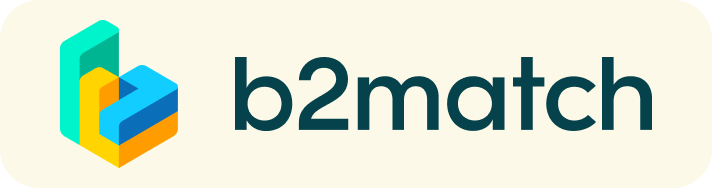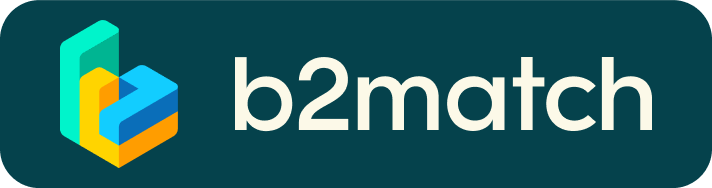Once your application has been approved you will have the opportunity to book your meeting on B2Match, details of how to this are below:
1. Registration
Closing Tuesday, 22nd June at midday BST
During registration, you can set a time framework (session) when you want to be available for meetings. This determines up to how many meetings you can have.
2. Set up a profile
In the next step, we ask you to create a profile in the marketplace that will be visible on the event website. Please provide as much details as possible about your business.
Please note incomplete profiles will not be activated or might result in meeting requests being declined.
3. Request meetings
Monday 24th May 2021 - Thursday 24th June 2021
You will be able to start booking meetings with other participants from Monday 24th May 2021.
You can receive meeting requests for your profile but we ask you to be proactive and send meeting requests to attendees you want to meet at the event.
4. Build connections
A few days prior to the event you will receive an email with your meetings schedule but you can always check it online or via the app.
5. Matchmaking Event
Access your meetings in My Agenda, where you have your complete schedule for the event and the list of your meetings. Check your camera and microphone and don't be late!
How to initiate a Virtual Meeting?
- Identify promising participants on the Participants list or the Marketplace page on the event's website. Once you found a suitable meeting partner, click on the participant's card in order to access their profile
- Use the Messages functionality to chat about common interests and availability.
- Click on the participant's preview if the participant is marked as Available
- Click Request Meeting, under the participant's photo, to request a meeting
- Check My agenda and Meetings for your schedule and your list of confirmed meetings.
- At the time of the meeting, go to the Meetings page and click on Start Meeting






- You can invite guests through the Invite guests button, or share your screen through the screen sharing button
- A virtual meeting can be started at any given time before its ending time and it won't stop automatically, one of the participants has to end it
- The remaining time will be displayed on the top left corner
- The next meeting card will be displayed with one minute before the next meeting
- Clicking on Start Next Meeting will end the current meeting and will start the next one
Technical requirements for Virtual meetings
The virtual meetings take place through the b2match video tool, which is integrated in the b2match platform and it doesn’t need to/it can't be downloaded.
- install the latest version of your browser
Use a device with an incorporated webcam or a webcam. Without the camera, the meeting can still take place in the audio mode.
Microphone and camera
You can test your microphone and camera in your Meetings list, once you are logged in to your b2match profile. In order to do this, you need to click the blue Camera and microphone test and follow the instructions.


If there are issues, the system will indicate the browser's documentation's regarding the microphone and camera usage
- browser's permissions to use the microphone and camera
- system's permissions for the microphone and camera
Additionally, you can do the following checks:
- test your microphone with other apps, such as Google Meet, Skype, Zoom, etc.
- run Twilio's network test, which will start an automatic diagnosis to check if Twilio has permission to use your microphone and camera
- Twilio is the name of the software we use for online meetings
Happy matchmaking!